GVM
全局版本管理器
像nvm一样,但可以扩展支持所有语言





Say hello to our awesome contributors.
Say hello to our new friends.
A tool to manage multiple versions of programming languages.
Usage:
gvm [command]
Available Commands:
completion Generate the autocompletion script for the specified shell
current Show Current version of a language
help Help about any command
install Install a specific version of a language
ls List installed versions of language
ls-remote List remote versions of language
ui Run in the terminal UI
uninstall Uninstall a specific version of a language
use Set default versions of language
Flags:
-d, --debug debug mode
-h, --help help for gvm
Use "gvm [command] --help" for more information about a command.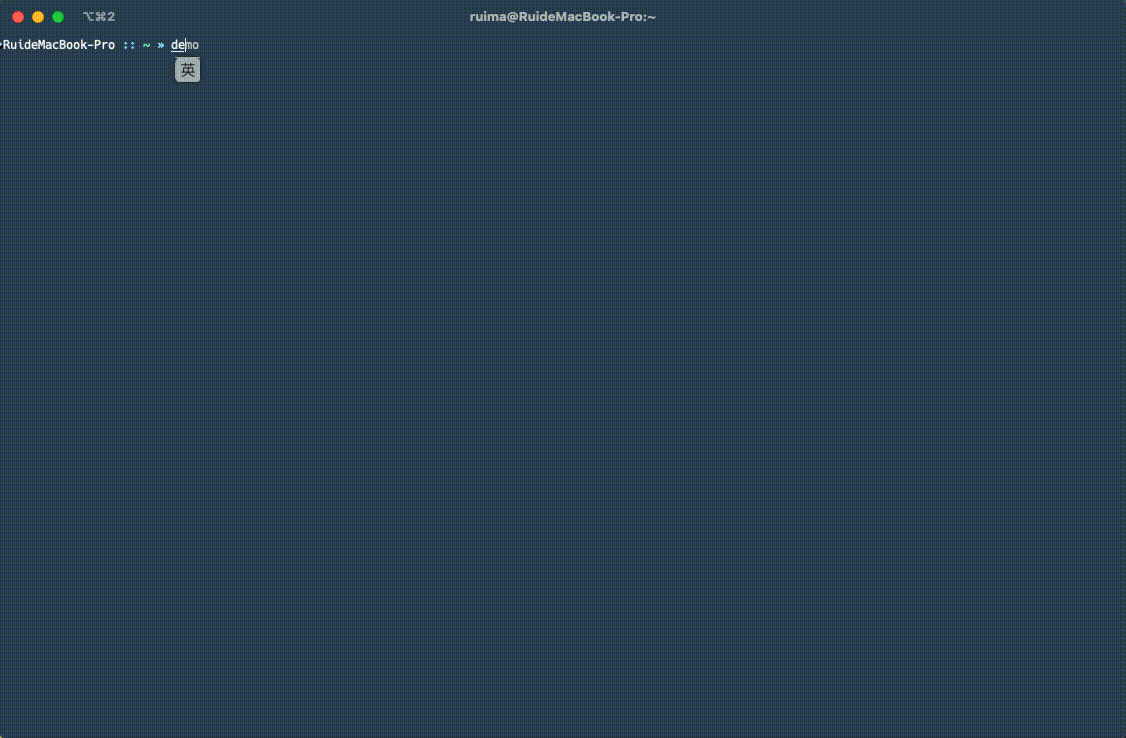
docker pull toodo/gvm
docker run -it -e TERM=xterm toodo/gvm ui🔔 Note: 以上示例在交互式终端中运行 gvm ui 命令。 要针对其他兼容服务器运行 gvm,或以交互方式进入容器进行调试或检查,请使用:
docker run -it --entrypoint=/bin/sh toodo/gvm从 releases 页面下载适合你平台的版本。
git clone https://github.com/toodofun/gvm.git
cd gvm
make releasegvm <命令> [参数] gvm uils-remote <lang>:列出语言的远程版本ls <lang>:列出已安装的语言版本install <lang> <version>:安装指定版本uninstall <lang> <version>:卸载指定版本use <lang> <version>:设置默认版本current <lang>:显示当前版本ui:运行终端界面感谢 JetBrains 通过其开源许可计划支持本项目并提供出色的开发工具。
如有问题,请在 issue tracker 提交。
欢迎任何形式的贡献。更多信息请查阅 贡献指南
本项目基于 Apache License 2.0 许可。详见 LICENSE。